Illustrator is a Vector based tool used to create logos, clip art, t-shirt designs, and many other graphics. Learned how to use the Selection Tool, Moving objects, creating rectangles, ellipses, changing color of the fill and stroke, Duplicating, rotating. Went over the Zoom tool, Align, and Pathfinder.
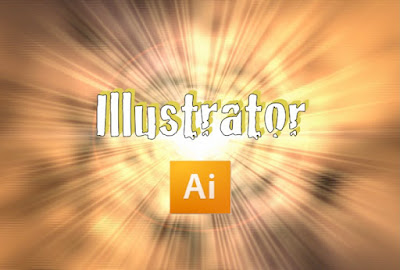
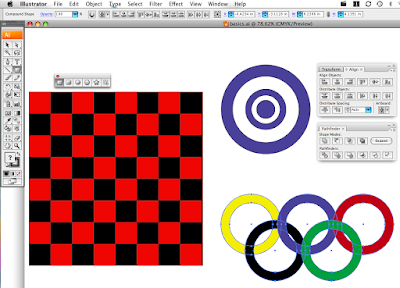
Assignments:
-Board Game
-Pieces






