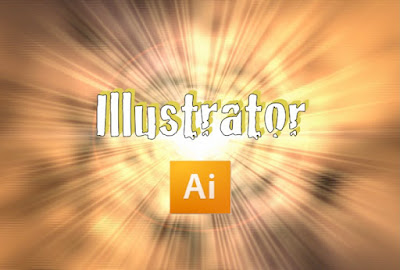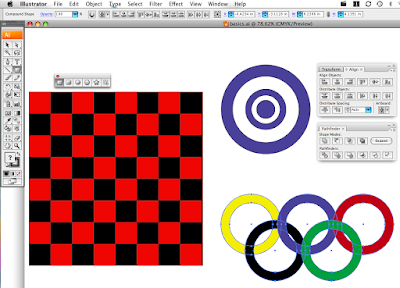February 9-13, 2026
Objective: Design a maze game layout.
Assignment: Maze Game: Graphics & Coding
Details: Create a maze game. Use Illustrator to create shapes to layout the board.
Include a background color, text that would fit your idea for your board game.
Include instructions on how to play the game.
Download: maze_game_size_480x360.ai.zip
Save As: 05_MazeGame_XX.ai
Export As: 05_MazeGame_XX.jpg
Example: First draft or your maze game.
STRAND 5: Game Design Production Cycle (54% -29 of 54 pts): Students will be able to create and develop a game, in one of the identified game genres (Action, Adventure, RPG, Simulation or Strategy), using the Game Design Production Cycle.
Standard 2: Pre-Production (Design) --Students will be able to design documents as part of the
Preproduction of the game.
Put together a "Game Design Document" (the overall blueprint) and include the following components:
Title