November 25 - 26, 2024
Objective: Exploring 3D Game Engine.
Assignment: PlayCanvas Basics
Details: Create an account in Play Canvas. Use your personal email, not csddocs email.
My First Project:
November 25 - 26, 2024
November 11 - 15, 2024
Nov. 4 - 8, 2024
Oct. 21 - 25, 2024
Objective: Use sprites to create
Assignment: Animation: [Platform Game]
Details: Download the template. Create 5 levels and 4 objects using Illustrator. Create multiple Sprites to create animation.
Download: 5 Levels Templet
October 7 - 11, 2024
005b GDF1 - Game Development Fundamentals 1: Assignment: Five Levels [Platform Game]
Download: 5 Levels Templet
Objective: Creating 5 Interactive Levels.
Assignment: Five Levels [Platform Game]Details: Download the templet. Create 5 levels and 4 objects using Illustrator.
Week 8 2022 005b Five Levels [Platform Game]
Download: 5 Levels Templet
Sept. 30 - 4, 2024
005a GDF1 - Game Development Fundamentals 1: Assignment: Platform Game: Story
Download: Storyboard
Objective: Storyboard Game intro.
Assignment: Platform Game: Story.
Details: Create a story for your game explaining the why the game is being played. This could be a quest for treasure or a rescue mission or something else.
Download: Storyboard
Sept. 16 - 20, 2024
Exporting Artboards
1. File/Export
2. Click: Use Artboards
3. Chose Resolution: Medium (72 ppi), Background color: Transparent.
How do you import graphics into scratch?
1. Look for the upload icon.
2. Upload .png for transparent images.
September 9-13, 2024
Objective: Design a maze game layout. Assignment: Maze Game: Graphics & Coding Details: Create a maze game. Use Illustrator to create shapes to layout the board.
Include a background color, text that would fit your idea for your board game.
Include instructions on how to play the game. Download: maze_game_size_480x360.ai.zip
Save As: 05_MazeGame_XX.ai
Export As: 05_MazeGame_XX.jpg
Example: First draft or your maze game.
STRAND 5: Game Design Production Cycle (54% -29 of 54 pts): Students will be able to create and develop a game, in one of the identified game genres (Action, Adventure, RPG, Simulation or Strategy), using the Game Design Production Cycle.
Standard 2: Pre-Production (Design) --Students will be able to design documents as part of the
Preproduction of the game.
Put together a "Game Design Document" (the overall blueprint) and include the following components:
Title
September 3 - 6, 2024
GDF1 - Game Development Fundamentals 1: Assignment: Board Game: Strategy
Objective: Create Instructions on how to play your game.
Assignment: Board Game: Instructions & Game Name
Details: Create a new art board in Illustrator.
Size: 12 x 12 inches.
Save As: 05_BoardGame_XX.ai
Export As: 05_BoardGame_XX.jpg
Example: First draft or your board game.
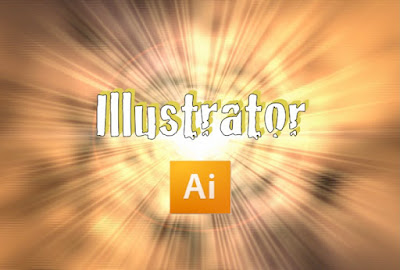
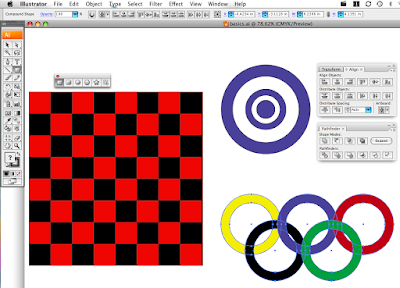
August 19 - 23, 2024
GDF1 - Game Development Fundamentals 1: Assignment: Board Game: Strategy
Objective: Design a board game layout.
Assignment: Board Game: Strategy
Details: Create a board game. Use Illustrator to create shapes to layout the board. Include a background color, text that would fits your idea for your board game. Include instructions on how to play the game.
Size: 12 x 12 inches.
Save As: 05_BoardGame_XX.ai
Export As: 05_BoardGame_XX.jpg
Example: First draft or your board game.
August 19 - 23, 2024
002 GDF1 - Game Development Fundamentals 1: Assignment: Game Name
Objective: Develop a Game Name.
Assignment: Game Name
Details: Create a title page for a video game you would like to create. Use Adobe Illustrator to create this graphic. Include a background color, text and character or characters from other games that would fit your idea for a game.
Size: 1920 x 1080 pixels. Resolution: 72dpi
Save As: 04_GameName_XX.ai
Export As: 04_GameName_XX.jpg
Objective: Create a Google Doc
Assignment: About Me
Details: Open a new document. take a picture of yourself. Write two sentences about yourself. List two goals you have for this class. List clubs, sports your are in.
Example
May 20 - 24, 2024


May 6 - 10, 2024
April 22 - 26, 2024
April 8 - 12, 2024
March 26 - 29, 2023
Objective: Use sprites to create
Assignment: Animation: [Platform Game]
Details: Download the templet. Create 5 levels and 4 objects using Illustrator. Create multiple Sprits to create animation.
Download: 5 Levels Templet
March 4 - 8, 2023
005b GDF1 - Game Development Fundamentals 1: Assignment: Five Levels [Platform Game]
Download: 5 Levels Templet
Objective: Creating 5 Interactive Levels.
Assignment: Five Levels [Platform Game]Details: Download the templet. Create 5 levels and 4 objects using Illustrator.
Week 8 2022 005b Five Levels [Platform Game]
Download: 5 Levels Templet
Week 7 2023 005b Five Levels [Platform Game]
Feb. 26 - 29, 2024
005a GDF1 - Game Development Fundamentals 1: Assignment: Platform Game: Story
Download: Storyboard
Objective: Storyboard Game intro.
Assignment: Platform Game: Story.
Details: Create a story for your game explaining the why the game is being played. This could be a quest for treasure or a rescue mission or something else.
Download: Storyboard
January. 29 - February 2, 2023
Objective: Design a maze game layout. Assignment: Maze Game: Graphics & Coding Details: Create a maze game. Use Illustrator to create shapes to layout the board.
Include a background color, text that would fit your idea for your board game.
Include instructions on how to play the game. Download: maze_game_size_480x360.ai.zip
Save As: 05_MazeGame_XX.ai
Export As: 05_MazeGame_XX.jpg
Example: First draft or your maze game.
STRAND 5: Game Design Production Cycle (54% -29 of 54 pts): Students will be able to create and develop a game, in one of the identified game genres (Action, Adventure, RPG, Simulation or Strategy), using the Game Design Production Cycle.
Standard 2: Pre-Production (Design) --Students will be able to design documents as part of the
Preproduction of the game.
Put together a "Game Design Document" (the overall blueprint) and include the following components:
Title
January 29 - February 2, 2024
003c GDF1 - Game Development Fundamentals 1: Assignment: Board Game: Final Draft
Objective: Design a board game layout.
Assignment: Board Game: Final Draft
Details: Create a board game. Use Illustrator to create shapes to layout the board. Include a background color, text that would fit your idea for your board game. Include instructions on how to play the game.
Size: 12 x 12 inches.
Save As: 05_BoardGame_XX.ai
Export As: 05_BoardGame_XX.jpg
Links: Dice Roller
Example: Final draft or your board game.
STRAND 5: Game Design Production Cycle (54% -29 of 54 pts): Students will be able to create and develop a game, in one of the identified game genres (Action, Adventure, RPG, Simulation or Strategy), using the Game Design Production Cycle.
Standard 2: Pre-Production (Design) --Students will be able to design documents as part of the
Preproduction of the game.
• Put together a "Game Design Document" (the overall blueprint) and include the following components:
• Title
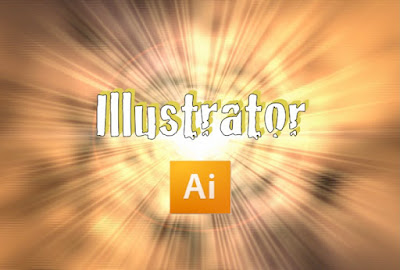
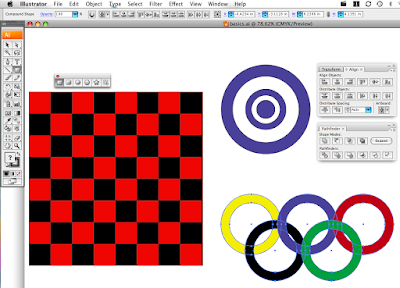
January 22 - 26, 2024
GDF1 - Game Development Fundamentals 1: Assignment: Board Game: Strategy
Objective: Design a board game layout.
Assignment: Board Game: Strategy
Details: Create a board game. Use Illustrator to create shapes to layout the board. Include a background color, text that would fits your idea for your board game. Include instructions on how to play the game.
Size: 12 x 12 inches.
Save As: 05_BoardGame_XX.ai
Export As: 05_BoardGame_XX.jpg
Example: First draft or your board game.
January 16 - 18, 2024
002 GDF1 - Game Development Fundamentals 1: Assignment: Game Name
Objective: Develop a Game Name.
Assignment: Game Name
Details: Create a title page for a video game you would like to create. Use Adobe Illustrator to create this graphic. Include a background color, text and character or characters from other games that would fit your idea for a game.
Size: 1920 x 1080 pixels. Resolution: 72dpi
Save As: 04_GameName_XX.ai
Export As: 04_GameName_XX.jpg
January 8 - 11, 2024


January 2 - 5, 2024
February 9 - 12, 2026 Assignment: Maze Game: Coding Details: Export Graphics from Illustrator. Create a scratch account. Do not your c...
